Patient Messages
Send secure messages and have patients complete forms at home
Patient Messages gives you a secure way to let your patients register, provide a history, and update their health record before they even arrive
How Patient Messages work
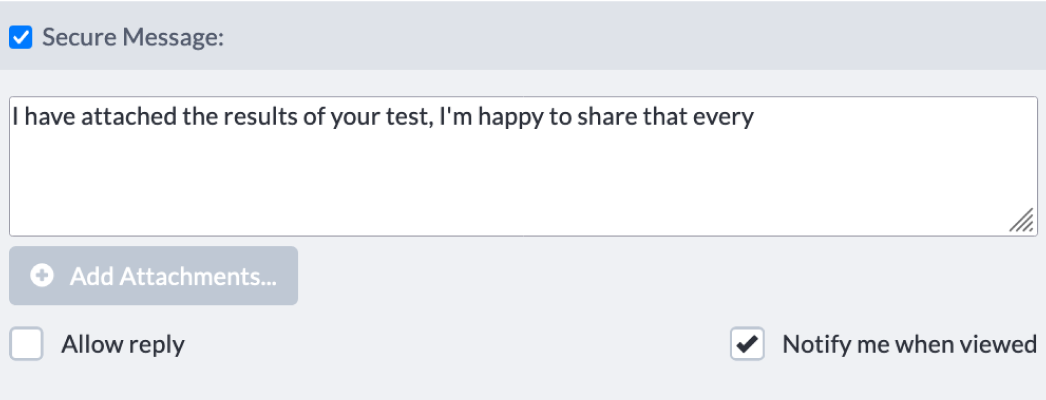
Start the message right from the patient’s chart. After adjusting the message settings and attaching Ocean forms, documents, or notes, hit send.
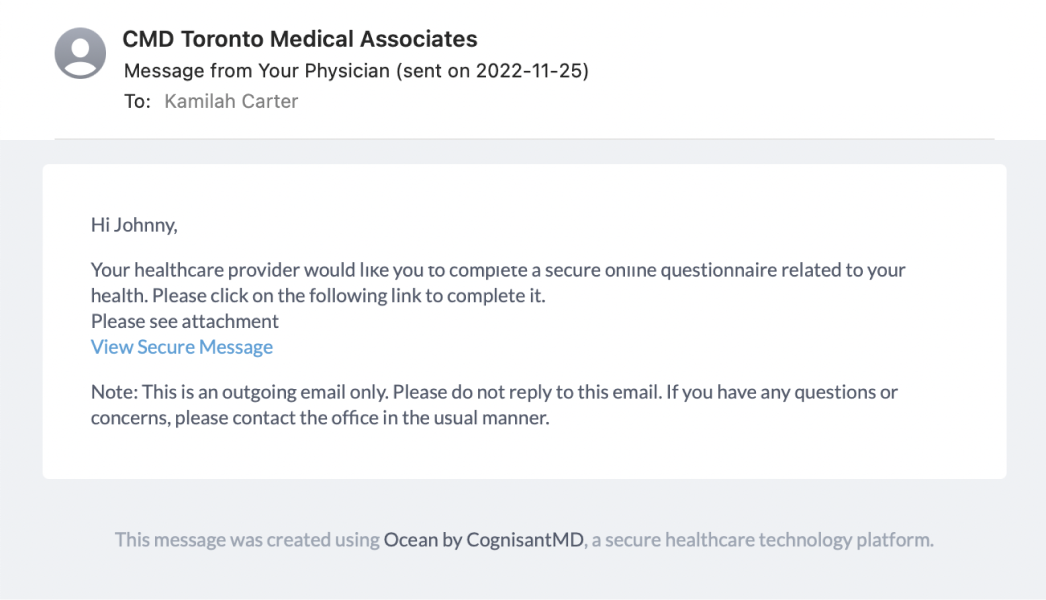
The patient receives an email containing a secure link to complete forms and reviews any secure messages and attachments – accessible on any device.
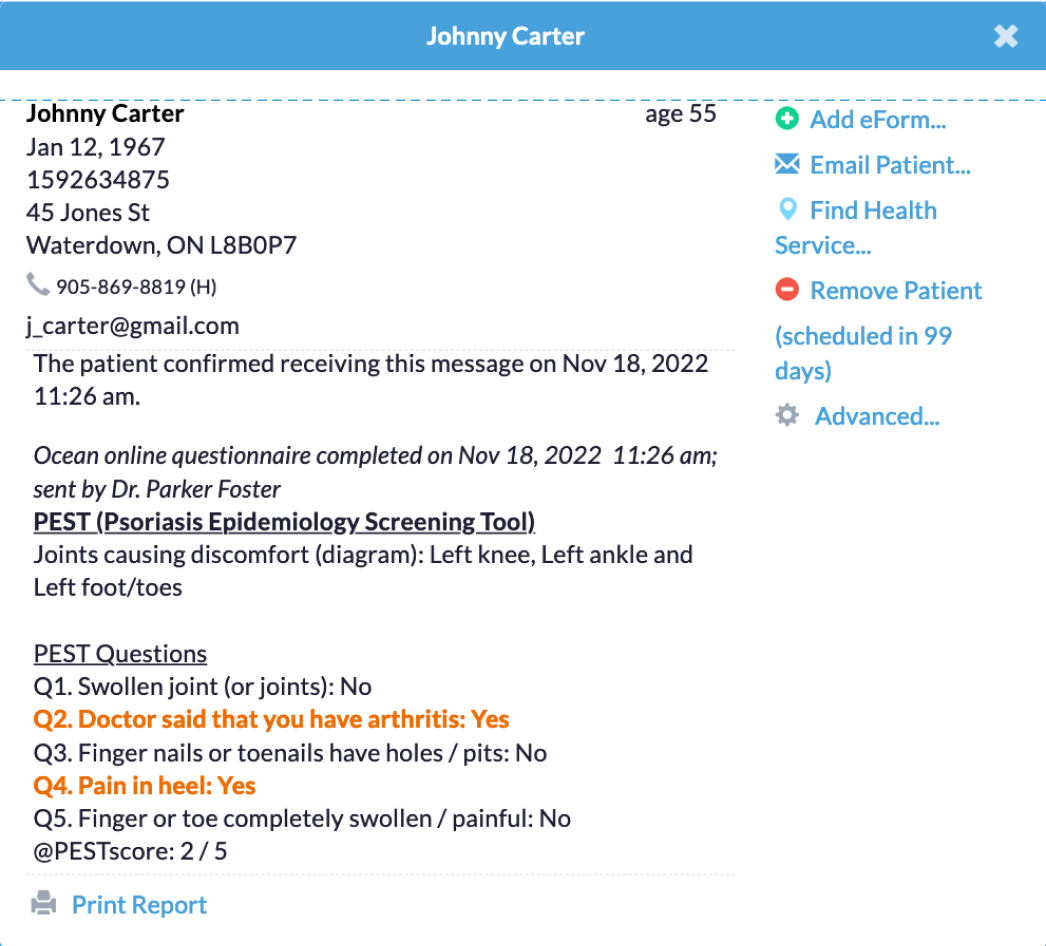
The Ocean Platform receives the patient’s responses to any forms you may have provided, calculates scores, generates a clinical note and uploads it to the patient’s chart in the EMR where it is ready to be reviewed.
Discover Patient Messages
Top benefits for clinics
Reduces data-entry
By automatically syncing into the patient chart, Patient Messages helps clinics and clinicians cut down on hours of data-entry, while also reducing the risk of errors or missing information.
Easy for patients
Using a simple and secure validation process, Ocean makes it easy for patients to engage with their doctor right from their existing email inbox—no new accounts to create or passwords to remember.
More efficient visits
Having patients complete Ocean Forms before or after their visit means healthcare providers can make the most of in-person visits while also giving patients the time to provide more fulsome responses.
Patient Messages by the Numbers
10K+ Secure messages sent on Ocean every day
5K+ Integrated Ocean Forms available to use
400K+ Ocean Forms completed monthly
